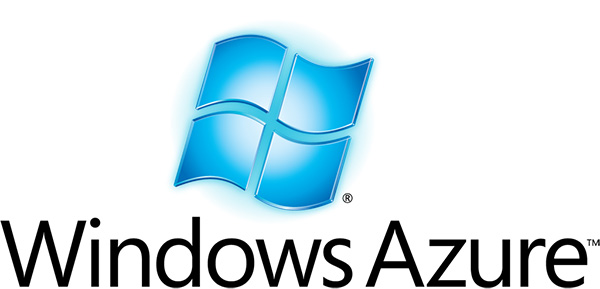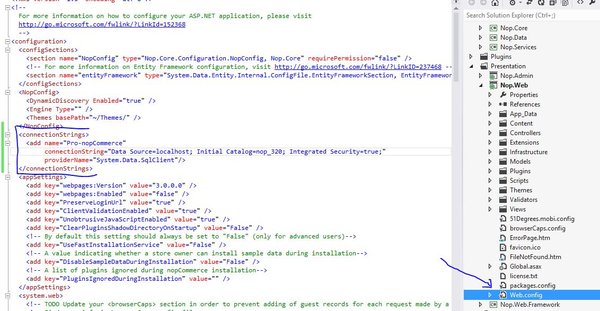As nopCommerce gets popular, you start to see more and more ASP.Net hosts putting high priority on nopCommerce hosting. There are already quite a few in the market, but today I am going to introduce a FREE one to you!
Yes! FREE NOPCOMMERCE HOSTING! And I assure you that it runs as smoothly as any paid hosting you see on the market nowadays, with the same (or even more) features!
And the good thing? There is no ads or banner or whatsoever! It works exactly like a paid hosting! Not even credit card is required!
This is especially useful for newbies on nopCommerce who just want to quickly setup a test store to try out nopCommerce. It's also suitable for smaller businesses who do not have big budget on hosting, but still want to have an nopCommerce store up and running with the lowest cost within minutes!
Interested? Keep on reading!